Solving macOs-Specific Issues
Troubleshooting: Access to Path is denied on macOS
When you see the error: Access to Path is denied on an external memory card, you need to give Starsky Full Disk Access.
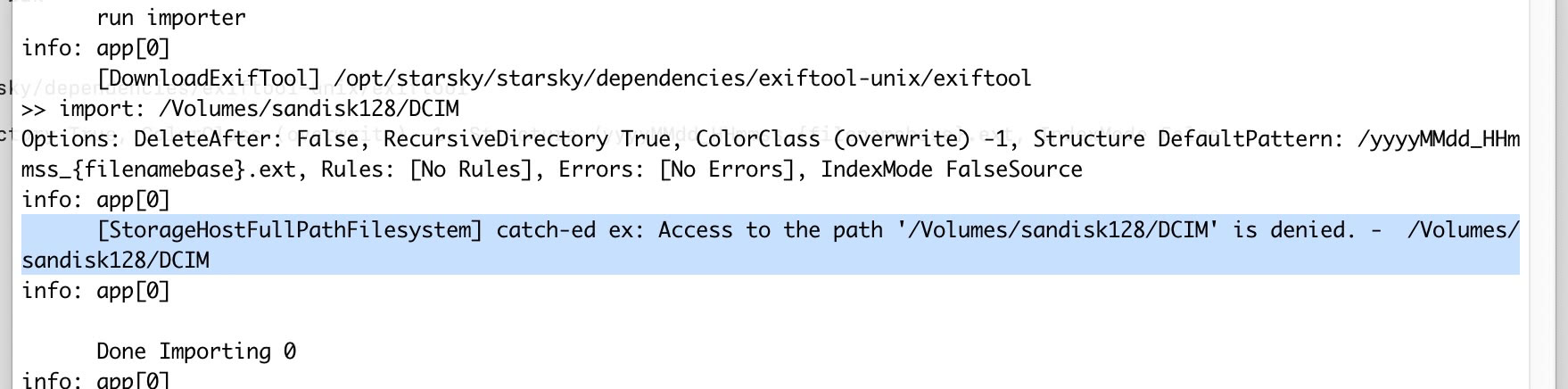
How to grant Full Disk Access on macOS
- Open System Settings (or System Preferences on older macOS versions).
- Go to Privacy & Security.
- Scroll down and select Full Disk Access.
- Click the + button and add the Starsky application (or the terminal if you use the CLI).
- Make sure Starsky and StarskyImporterCli is enabled in the list.
- Restart Starsky (or your terminal) for the changes to take effect.
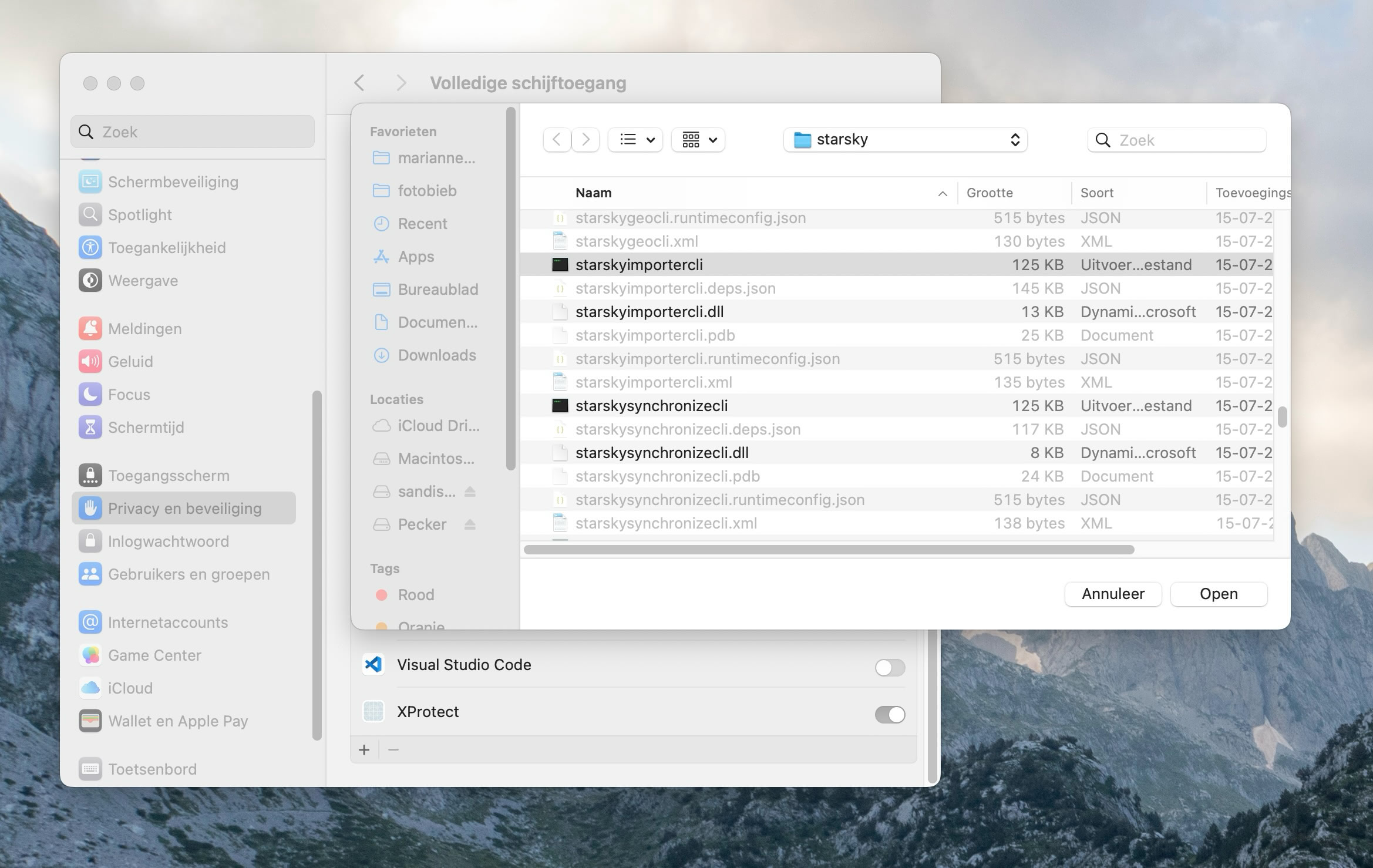
This permission is required by macOS to allow applications to access files on external drives and memory cards.