Starsky
Photo-management done right
Quick search, quick find
Finding that one photo you're looking for can be quite difficult. That's why finding what you've been looking for quickly and easily is a great way to get a lot more done in a shorter amount of time. When you place a number of keywords in the meta data field in an image, you can search for them later. But also by date, description and information that is stored in the camera. So quick search, quick find. Read more about search

100% Compatable and privacy by design 🔒
All information about a specific photo that you enter into the photo management tool will end up in the photo. That includes labels, description and location information. The tool uses standards, all meta information contained in the image is also written into the image itself. So you can switch at any time to another photo management tool. Read more about meta data usage
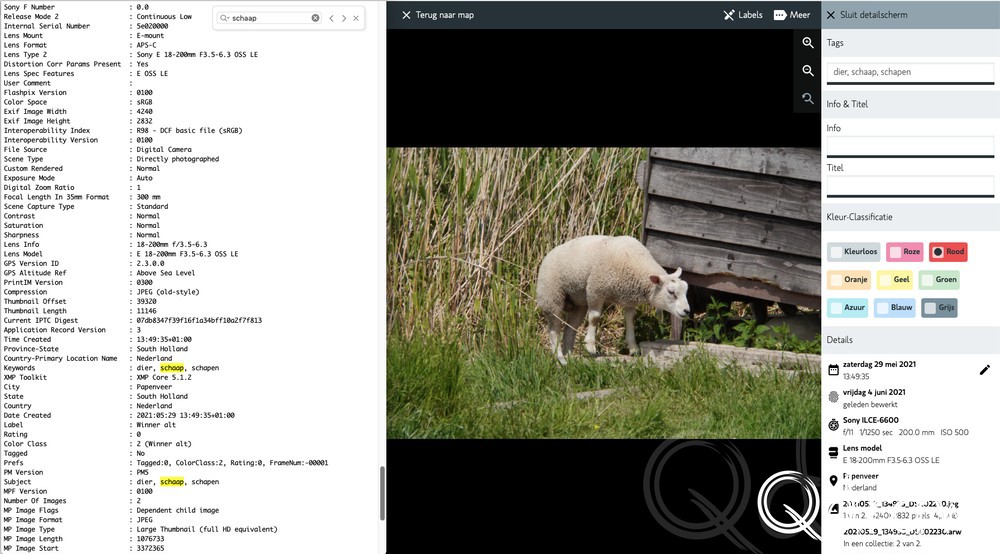
Smart addition of geolocation data
Mobile phones accurately track the location of a photo. However, many cameras don't do this yet. To avoid having to manually add location data to each photo, I use a sports app on my phone. It keeps track of my location. I then export this information from the sports app, after which the photo management application automatically brings it all together. Then I put the gpx file containing all the locations and times in the same folder and run a script that automates this integration.

Without connection to the internet
In some places the connection is not yet that good to send gigabytes of information over the line. A cloud service is not the most convenient solution at such a time. Read more about running on a Raspberry Pi

Import photos and videos with minimal manual actions
Transferring the photos and videos from your camera to your photo library is not complicated, but often a manual task. Yet this is easy to automate. You connect your SD card or USB cable and the computer does the rest of the process independently. If your photo library has more structure, for example by organizing the photos by date, you can also configure this in the settings. Read more about importing

Prepare for publication and add a watermark
Before making a blog or social media post, we first make a selection of the photos we have taken. But how do you get them in the right format? That is often a task that you have to wait until you get home and need a computer with the right software. Based on these selections I do an automatic publication action. This places a watermark in the images. Read more about webhtmlpublish
